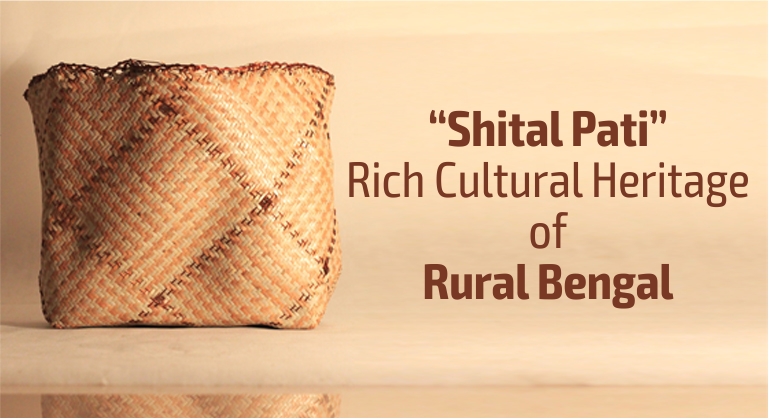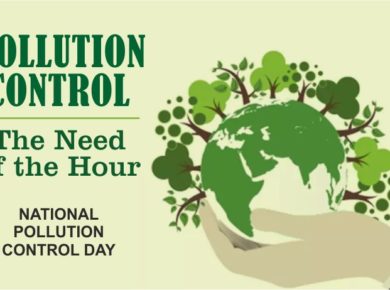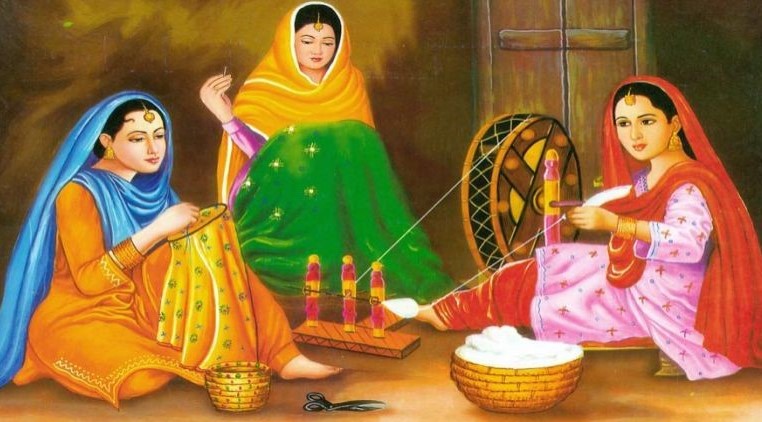Ever since email entered our lives, we have become totally sold on it. Today, in our professional and personal lives, we are bombarded with hundreds of emails every day. Writing letters on paper and mailing has become part of history.
Significantly, it has become an extremely useful communication tool in our worklife (and personal life too). Email is convenient and fast and it empowers entrepreneurs to run their businesses from just about anywhere. You can multitask – communicate with clients, customers, check with employees, set up meetings from your office or on route.
But when used inappropriately, email can hinder productivity. More than one-quarter of a worker’s day on average is spent answering and reading emails, according to research released in 2012 by the McKinsey Global Institute. The survey found that email is the second-most time-consuming activity for workers, next to “role-specific tasks.”
Business leaders, CEOs, managers and staff often receive hundreds, if not thousands, of emails a day. It’s not possible to read and respond to every message. A cluttered email inbox, littered with old, unopened or promotional messages, will not only frustrate you but will prevent you from optimizing your time.
How do you manage a messy inbox? Here are some tips to better manage your emails.
• Set a time slot for emails
Set aside time to read and respond to emails. Schedule specific blocks of time throughout the day for checking your email. You can also turn off your cellphone and keep your office door shut – to prevent interruptions by family members (if you work from home) or employees. The amount of time required for viewing and replying to emails will depend on how frequently you check messages and how many you typically receive. Some entrepreneurs find it more effective to dedicate 15 minutes per hour and others prefer to only check email just two or three times a day.
• Act immediately
Take action immediately. To help keep your email inbox under control, make quick decisions and pursue immediate action. The idea is to not delay any work that can be accomplished right away.
While checking your messages, browse the inbox for emails that can be immediately deleted such as spam or promotional emails. Then select messages that don’t require a response and delete or archive them. Once you’ve reduced the number of messages in your inbox, you’ll be able to better evaluate which ones are the most critical. Remember, don’t let important emails sit in your inbox for days. Unless you’re on vacation, make it a habit to respond within 48 hours. Either reply to the sender as soon as you’ve read his or her message; or if you’re unable to respond immediately, connect with the sender and inform that you received the message and will respond shortly. Set a deadline and follow up.
• Organize inbox with labels, folders and categories
Most likely you would want to retain messages related to key aspects of your business, although a majority of emails can be deleted. Correspondence between clients, colleagues and employees can help keep information intact and can clarify any miscommunication. To keep your inbox in order – prioritize, group, sort and file messages. The better your filing system, the easier it will be to locate specific emails when you search for them. Create parent categories for broad subjects such as – clients, projects, finances etc. Then use subcategories to file emails related to specific clients or projects. Ensure the subject line is search-friendly, before you file a message. If it doesn’t accurately describe the content of the email, you can edit the subject line before it’s categorized and archived.
• Unsubscribe from irrelevant promotional emails
Often we see a lot of unwanted mails pushed on to our inbox. Newsletters and advertisements can overwhelm your inbox and bury important messages. Clean out the clutter. A clear option is to unsubscribe from receiving messages from specific senders if you no longer want to receive their mails or if it does not interest you, or you don’t have the time to read them.