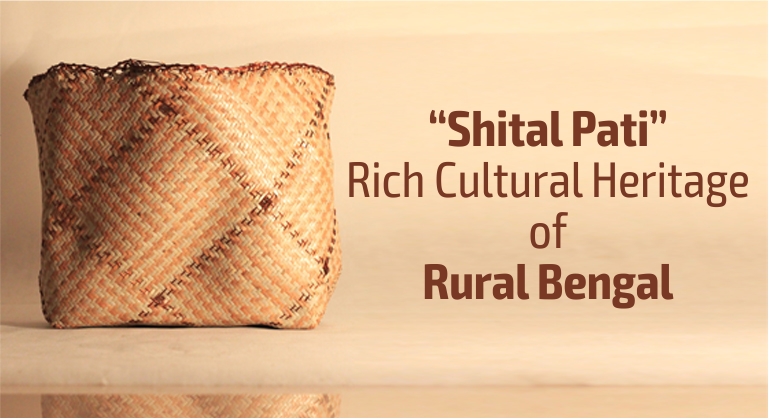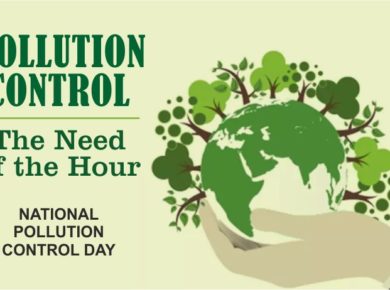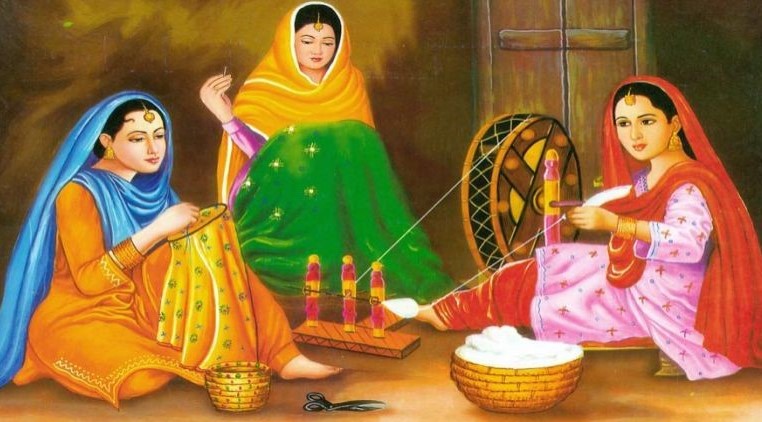Today, technology and business leaders of all sorts, all around the world are embracing remote working environments. Connecting effectively is important and therefore conducting successful online meetings have become extremely imperative. With some preparation and a game plan, teams can have online meetings that are just as productive as physical meetings which were the norm before the pandemic hit the world and initiated the dawn of the ‘new normal’. Today, we explore some ways to make online meetings a hundred percent success.
- Have an agenda – In tandem with the saying, ‘To be prepared is half the battle won’, it is advisable that points of discussion during the meeting and who will lead the discussion on each item on the agenda should be chalked out prior. This helps in bringing the thoughts, pace, focus and attention of all participants of the online meeting on a common platform. A good agenda is less about your ability to lead an online meeting and more about fostering understanding for participants, especially people who aren’t in the same room, says Daniel Mittleman, associate professor at the DePaul University, Chicago,
- A robust internet connection – imperative! – COVID 19 has changed the world of work; it has initiated a ‘Big Reset’. we expect to see a hybrid model of working – a mix of remote and physical working mode. This will be the new paradigm for a long term. Under such circumstances, online meetings will be indispensable and technology will be the enabler. Therefore securing a robust internet connection for seamless connectivity will ensure that you are distant yet connected through online meetings.
- Prepare your space – In March, we read about Robert Kelly, the South Korea expert whose kids crashed his BBC interview while he was live on air. Whether it is your pet walking in front of your camera or the doorbell ringing to announce the arrival of someone, distractions happen. Thus, preparing your space before an online meeting can go a long way. Before the meeting, find a quiet environment where you can limit distractions. Use headphones to minimize background noise and prevent audio feedback. If you’re working with new conferencing software, do a test run before the online meeting begins.
- Take notes and share later – Good note-taking is something all meetings can benefit from. If you want to take shared notes during an in-person meeting, you may well turn to a whiteboard.However, for online meetings, you can get a similar effect with online mind maps, which allow everyone to see and add to the notes as new ideas come up, in real-time. It’s a great way to keep everyone engaged, create more clarity and get input from all team members involved. Again, making sure that everyone involved has access to these notes can be another great way to create a shared understanding of what was decided, who’s responsible for what action items and what to follow up on in the future.
- Recapitulate before you sign off – When the meeting is about to end, have everyone recap the action items that they’re responsible for. This extra clarity is especially helpful when you can’t see facial expressions or body language and it also ensures accountability.
Thus, incorporating these tips while having virtual meetings will ensure high levels of precision and performance, which is a must, as we all endeavour to navigate the present situation towards building back better!